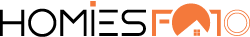You'll find at least one that suits your need.
The “engine under the hood”, Adobe Camera Raw, is a great raw converter editor that allows you to edit your images ranging from cropping to exposure, including color management and much much more.
What is Camera Raw Presets?
Camera Raw Presets are powerful photo editors which can easily change your photographs with a particular set of photo editing adjustments, including contrast, highlights, correct exposure, black-and-white balance, etc.
In the ACR (Adobe Camera Raw), you will find out a row of presets that opens up a wonderful workflow to enhance your raw images with a single click.
The interface and those adjustments of ACR are quite identical to the ones of Lightroom, therefore you can work seamlessly between the two programs.
Why do you need free Camera Raw Presets?
Professionals who begin their digital careers are inclined to processing engine ACR instead of starting out typically with Lightroom.
ACR is quick to import images and organize them, the program starts off with a bigger focus on presets and provides an artificially intelligent digital polarizing filter, and details enhancer to bring in realistic effects.
If you are either a professional photographer or a newbie, ACR is a useful handy assistant which allows you to save a huge time and easily get acquainted with the software.
Why is our collection of Free Adobe Camera Raw presets so special?
• A wide range of easy-to-use editing possibilities
• Greater flexibility in applying corrections and adjustments to images of different photography genres
• Trendy effects
• Works with both RAW and JPG formats
• Be used in both Windows and Mac OS
• Photoshop CS3-CS6, PSE11-18 and Creative Cloud
15 FREE Сamera Raw Presets For Download (Google Drive)
Here are our top 15 picks, the remaining 120 are at the end of this article.
Camera Raw Preset #1 "VSCO"
VSCO presets are now incredibly popular giving the photographs some nostalgia and a perfect old-fashioned retouching. With the help of a versatile color palette, you will achieve a soft shade on the skin, gentle color, and a natural skin tone.
Not to mention, with medium-high contrast and vibrant color correction, VSCO presets will give your photos a high saturation in poor lighting conditions.
Style's group: Camera Raw Presets Free
Recommended photo: Wedding, fashion, portrait, travel, children, interior, street, and nightlife.
Camera Raw Preset #2 "Film"
In need of lightening up some areas and eliminating shadows in your photo? This film-inspired Camera Raw preset emulates the effect of the best film cameras in the world and transforms your bad-quality images into the high professional one in no time.
All you need to do is apply this preset and tweak it a bit to enhance the light or soften oversaturated tones.
Style's group: Camera Raw Presets Free
Recommended photo: Family, travel, landscape, lifestyle, sunset, wedding, couple.
Camera Raw Preset #3 "Landscape"
You plan for an amazing trip to capture the breathtaking beauty of landscapes pictures but the weather on that day is not supportive? Then the "landscape" preset is an excellent option.
This preset not only allows you to clear all the unwanted objects, and intensify shadow and contrast but also provides a cinematic effect. So don’t you worry about the overcast sky on your travel day anymore, some extra touch to turn your photo into one of lilac color with rays of sunshine is available.
Style's group: Camera Raw Presets Free
RECOMMENDED PHOTOS: landscape, wildlife, travel, street.
Camera Raw Preset #4 "Creamy"
Summer is coming and the "creamy" theme for photography is a great option since it makes sunny shots even more beautiful by adding bright warm light and highlighting the main subject.
Moreover, this preset also allows you to get a blurry background and smoothen skin tones, which is a huge advantage for those working in portrait or fashion photography genres.
Style's group: Camera Raw Presets Free
RECOMMENDED PHOTOS: fashion, portrait, lifestyle, newborn.
Camera Raw Preset #5 "Portrait"
Even whether you are a beginner or a professional photographer, this Adobe Camera Raw preset is a helpful tool that assists you to take portrait photos successfully anytime.
Taking portrait pictures in the studio is easier to get a neutral color as you can directly control the light and contrast with reflectors and other devices. However, shooting outdoors is your concern when the harsh light can make the quality of images worse and you can do nothing but edit the picture afterward.
This Adobe Camera Raw preset will help smoothen the skin, correct color stains and imperfections, and add lightness to the image and the results can’t be more perfect.
Style's group: Camera Raw Presets Free
RECOMMENDED PHOTOS: fashion, portrait, newborn, wedding.
>> Google Drive Download Link
Camera Raw Preset #6 "Rose"
Rose will be the perfect option for those who are searching for a free Camera Raw preset without confusing patterns and unnecessary elements. This preset is really easy to use with some simple finger taps but the result is incredible, especially portraits and newborn photos.
The preset helps to blur the background, emphasize the main objects and bring in the warm color to the overall look of the shot. Hence, you can achieve gentle and vivid results.
Style's group: Camera Raw Presets Free
RECOMMENDED PHOTOS: fashion, landscape, travel, interior, street.
>> Google Drive Download Link
Camera Raw Preset #7 "Cinematic"
If you’re looking for another way of changing the dynamic of your photos, the camera raw preset “Cinematic” can be your best choice.
With the function of adding dim tones and creating an authentic vintage look, the evening city and architecture shots will be covered with a retro look. Moreover, this preset also has the ability to create the rain effect which enables you to add realistic raindrops to make your photos dramatic and attention-grabbing.
Style's group: Camera Raw Presets Free
RECOMMENDED PHOTOS: nightlife, landscape, travel, interior, street.
>> Google Drive Download Link
Camera Raw Preset #8 "Brilliant"
Don’t forget the “Brilliant” preset while creating a composition for your eye-catching outdoor photoshoot. You can slightly increase the saturation, add contrast colors in the sky and preserve the clean colors of the background with a few special touches.
Style's group: Camera Raw Presets Free
RECOMMENDED PHOTOS: children, family, landscape, travel, street, fashion, wedding.
>> Google Drive Download Link
Camera Raw Preset #9 "Fashion"
The main aim of fashion photography is for all the elements in the photo to be able to demonstrate clothing as well as other fashion items. And this can be achieved by using this Adobe Camera Raw preset.
The filter adds depth and brightness to the shadows, evens models’ skin tone, eliminates unnecessary details and imperfections, and increases the clarity and contrast of shiny items in an image. Of course, your shoot must be enhanced significantly.
Style's group: Camera Raw Presets Free
RECOMMENDED PHOTOS: fashion, portrait, wedding.
>> Google Drive Download Link
Camera Raw Preset #10 "Wedding"
If you are a wedding photographer, this “Wedding” preset will come especially in handy. This preset provides a full set of color editing which makes your shoot covered with a warm color but still keeps the excitement, happiness, and peaceful emotions of the couple.
Though it is a wedding preset, you can also apply it to portraits, Instagram travel, or fashion-style photos.
Style's group: Camera Raw Presets Free
RECOMMENDED PHOTOS: wedding, couple, children, family, street, fashion, travel, portrait.
>> Google Drive Download Link
Camera Raw Preset #11 "Vintage"
Making a photo look vintage seems to be easier with the aid of this Adobe Raw Preset “Vintage”. This preset provides effect from the old days and covers your shoots with a warm tint. It considerably lets you achieve the retro look and add a nostalgic feeling to your photo.
To get the best results, you are recommended to apply this filter to the photos taken outdoors.
Style's group: Camera Raw Presets Free
RECOMMENDED PHOTOS: wedding, couple, fashion, travel, portrait, interior.
>> Google Drive Download Link
Camera Raw Preset #12 "Golden"
Even though you have already planned everything in advance, the external conditions (light, weather, wind,...) are not supportive enough for you to take high-quality pictures. Don't worry about that, the "Golden" preset can be the best option to solve your issue.
With several clicks, the color of your picture becomes more captivating and appealing. This filter is suitable for autumn portraits or travel photos as it can inspire you to convey the autumn vibes as atmospheric as you can.
Style's group: Camera Raw Presets Free
RECOMMENDED PHOTOS: wedding, couple, children, family, street, fashion, travel, landscape.
>> Google Drive Download Link
Camera Raw Preset #13 "B&W"
There is no word to describe the multifunctionality of this preset. Many pictures can only tell themselves when in Black&White tone. This filter helps highlight details in the photo, express emotions and show the character of the person in the image.
Style's group: Camera Raw Presets Free
RECOMMENDED PHOTOS: wedding, couple, children, family, fashion, travel, landscape.
>> Google Drive Download Link
Camera Raw Preset #14 "Color"
Do you want to take gorgeous pictures outside with vibrant colors and stunning backgrounds? The Adobe Camera Raw “Color” preset can deal with that task.
This filter works best with pictures of kids playing and having fun or a group of friends interacting with each other.
Style's group: Camera Raw Presets Free
RECOMMENDED PHOTOS: children, family, wedding, couple, fashion, travel, landscape, interior.
>> Google Drive Download Link
Camera Raw Preset #15 "Bright&Airy"
The light and shadows in your place can also vary and that becomes challenging to capture a perfect shot, especially for a wedding or couple shoots. But don't worry, this filter is available to give your photo soft and pure light, helps improve contrast, and adds warm shades and sunbeams to make your photos look extremely fantastic.
"Bright & Airy" Preset should be applied to the picture taken near the beach, in the woods, or against a beautiful landscape to demonstrate the beautiful colors in the photo.
Style's group: Camera Raw Presets Free
RECOMMENDED PHOTOS: wedding: children, family, couple, travel, landscape.
>> Google Drive Download Link
120 Camera Raw Presets Pack
Here's another pack of 120 presets for you to try. Enjoy!
Installing Camera Raw Presets
Those free Camera Raw Presets are cross-platform tools that are available for both Windows and Mac OS.
How to Install Camera Raw Presets on Mac
- Step 1: Open New Finder window and find your user directory
- Step 2: Go to Library -> Application support -> Adobe -> Camera Raw -> Settings
- Step 3: Go to the location of the unzipped preset file –> open the XMP folder -> select all the folder and copy them.
- Step 4: Go back to the Settings folder and paste all the folders inside
- Step 5: Now you have preset folders inside the Settings folder. Launch preset.
How to Install Camera Raw Presets on Windows
- Step 1: Click the last tab presets -> Select “Load Settings”
- Step 2: Go to the location of the unzipped preset file –> open the XMP folder -> select all the folder and copy them
- Step 3: Go back to the “Load Settings” folder -> paste all the folders inside
- Step 4: The presets will appear in the User Presets folder. Use presets.
If this is all too complicated for you, let we do the heavy lifting. The expert editors at Homiesfoto have years of experience in camera raw and real estate photo editing in general.
Credit: Fixthephoto, Magraphicx